It can be hard to explain different IT concepts to other people. How does services, servers, databases or the like look like? Within often large and complicated systems comes the possibility of being in a completely different place when discussing with your colleagues. I know I’ve had problems describing bugs to non-testers, I’ve had problems with not understanding the lingo on a new project, and I’ve had problems when discussing large and abstract systems with my team members.
One thing I want to be better at, is visualizing the systems or concepts that I want to discuss. I like drawing, but I know a lot of people who don’t, and some who are downright scared of it. So these posts are a small visual library of different IT concepts. They take their starting point in test-related concepts, but anyone involved in IT can benefit from them.
A server
Servers are generally depicted as either a square computer hard disc as we know them from stationary computers, or large, square boxes with smaller square discs inserted (Which also looks a lot like a stationary computer). I wish there was some cool story behind their look, but there isn’t. That’s just how they look.
Draw it: The server is a longitudinal square with another longitudinal square inserted somewhere.
If you are in a hurry, just draw a 2D version of the server.

Since the 2D version can be mistaken for a piece of paper, you could benefit from making your drawing 3D.

There we go, a server. Or a stationary computer, if you prefer.
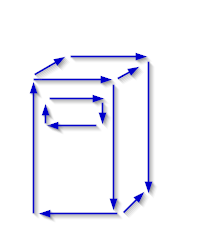
Feel free to submit your own interpretations of the concepts in the comments!




