A pension company digitised the flow of receiving, treating and accepting requests for pension products. To the pension workers, what before took place on paper, pen and in ring binders, now became hidden.
Though creating a demo video for this project only took a few days compared to the amount of testing I did, it’s importance made a big impression on me.
What was the problem
The new digital flow changed a lot for many people, and few knew what exactly was going on. Communicating the changes to everyone affected was difficult, especially since we there was no time to involve any media department or get access to professional equipment.
- 3 days (With room for making other things)
- A broad audience of people ranging from advisors with almost no experience with IT, to IT experts
The mission
To show the current state of the project, and explain the overall digital flow to people working somewhere in it. The new changes had to be clear to a broad audience, from the steering committee, to the IT personnel, to the pension advisors.
Gather information about the system, and condense it to a short, easily understandable story.
Create graphics and animations for at demo video that show the flow of the system.
How to do it?
Making the demo video was actually very simple. I used a Powerpoint presentation, my smartphone, screen recording software and a video editor.

1. Make a script where you write down all that needs to be said
I made a preliminary script that explained the new flow, in cooperation with the project’s business analysts. They helped with the wording and getting all the details right.
2. make a sound recording of the script
In a quiet meeting room I used my phone to record myself reading the script out loud (It can feel a little weird. Say the script out loud a couple of times to get it right).
3. Create some graphics and animations that supports the script
I created a short slideshow presentation in Power Point with free images I found online. It showed the new flow with images found online. I settled on a reasonable animation speed, and recorded the presentation as it played on my screen.
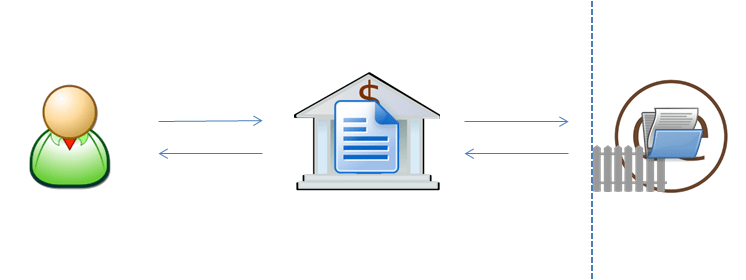
4. Paste it all together in a video editing program.
I made the demo video in Adobe Premiere, but you can use other free alternatives. Import the sound file and the video, and get both to fit each other.
The outcome
I ended up with a very short demo video animating the new flow of a pension product’s way from the customer to the company and back. It was well received.
The demo video was shared on the company’s intranet, so other project groups could see what we worked with. It was also presented to the steering committee, and used to introduce the new system to the pension advisers.
In the project, we were a little surprised with how many people in the project benefited from seeing the demo video. The developers, even though they had made the system, had their focus on the details, and had never seen the overall flow.

