It can be hard to explain different IT concepts to other people. How does services, servers, databases or the like look like? Within often large and complicated systems comes the possibility of being in a completely different place when discussing with your colleagues. I know I’ve had problems describing bugs to non-testers, I’ve had problems with not understanding the lingo on a new project, and I’ve had problems when discussing large and abstract systems with my team members.
One thing I want to be better at, is visualizing the systems or concepts that I want to discuss. I like drawing, but I know a lot of people who don’t, and some who are downright scared of it. So these posts are a small visual library of different IT concepts. They take their starting point in test-related concepts, but anyone involved in IT can benefit from them.
A Wireless network
There are two well established icons or symbols that are used when we’re talking wireless networks. There is a difference between the two. One is the transmitter of a wireless network, the other is a hot-spot of a wireless network.
The first (the wireless transmitter) brings associations with large structures, industrial buildings and a certain robustness. This is a wireless signal transmitter that does not move.
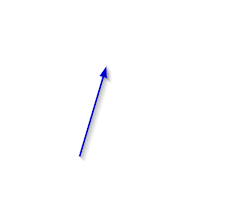
Draw it: Make a bottomless triangle, and add two straight lines across. This is your transmitter pole. Now add the signal by drawing three circles starting from the top of the pole, that grows bigger.
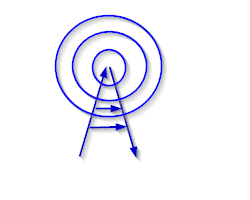
A hotspot
The second (the wi-fi hotspot) is a smaller wireless network, used in cafés, airports and through people’s smartphones. It moves around with its user. It’s not a very “robust” symbol, but it’s something everyone can relate to.
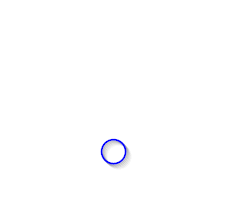
Draw it: Make a dot or a circle (exaggerated here, you can make it smaller if you want). Add three half-circle beams that increases in size, starting from the dot in the centre.
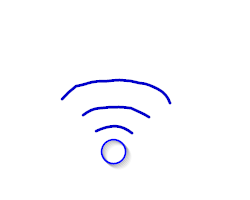
Use whichever of these two that suits your purpose!
Fun observation: In both examples, for the wireless signal (or the “waves”), you could’ve just drawn two (half)circles. However, that just wouldn’t look right. When you draw more than two circles, the viewer knows that the lines are not just a repetition, or a pair of lines. It’s something that goes on and on. You could draw four, but that would be a waste of your time. The viewer gets it at three.
Feel free to submit your own interpretations of the concepts in the comments!

